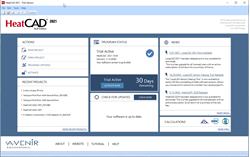 |
HeatCAD 2023 has been released and is now available for download.
This is a free upgrade for all licensed users with an active subscription. Scroll down for a summary of the new features and upgrade instructions.
|
What's New in 2023...
- Improved settings for the scale of imported PDF drawings
- Expanded Grid Settings can now be set per floorplan
- Improved conversion of DWG background to images
- New User Logo option can be used for designer credentials or stamp
- New external shading option for windows (CSA F280-12)
- New option for exhaust/supply only ventilation (CSA F280-12)
- The Front Door can be specified for reports (CSA F280-12)
- New Summary Sheet report (CSA F280-12 Annex D)
- New CSA F280-12 Details View displays details of data and results
- Plus much more! See the full “What’s New” list in the Help file or click here!
Upgrade Now for FREE!
The upgrade to HeatCAD 2023 is FREE for all users with an active subscription. First download and install HeatCAD 2023.
If your subscription is active just click the link below and follow the steps on the web page to get HeatCAD 2023 activated on your computer.
- Download, install, and run HeatCAD 2023.
- Click the Activate link.
- Click the green Update Activation button.
Then just login when prompted and your new activation code will be automatically applied.
If your subscription has expired you can renew it by following the steps below.
- Download, install, and run HeatCAD 2023.
- Click the Activate link.
- Click the Purchase or Renew License... link.
- Then just follow the remaining online prompts.