 2025
2025LoopCAD is the premiere software for the fast creation of professional quality circuit layout drawings for radiant heating systems. LoopCAD 2025 offers advanced design features including integrated heating and cooling load calculations, detailed hydronic calculations, snowmelt design, 3D CAD views, and compatibility with OEM design methods and materials. The MJ8 Edition provides ACCA®-Approved Manual J® (8th Edition) calculations for residential heating and cooling loads. And LoopCAD is verified for CSA F280-12 residential heating and cooling load calculations. LoopCAD is the easiest, most powerful radiant heating design tool available.
LoopCAD is intended for use by professionals in the HVAC industry that have knowledge and experience with the calculations required for proper heating and/or cooling system design. It is not intended for DIY users that may not be adequately trained in these areas.
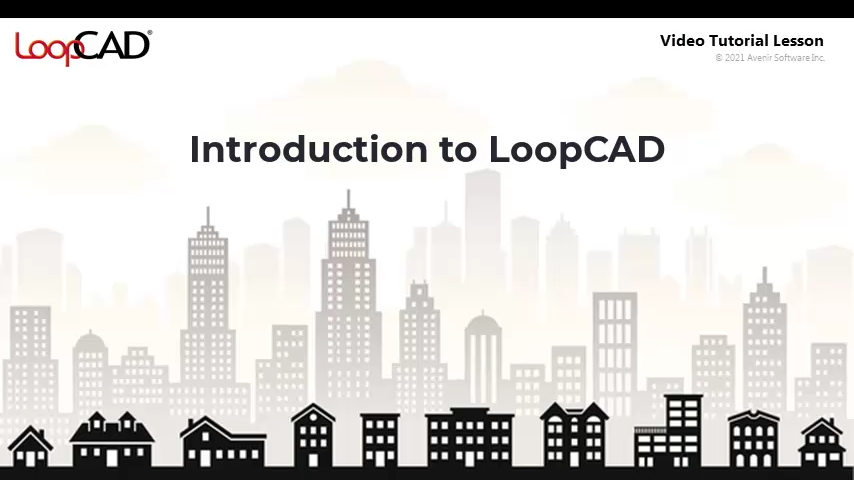
LoopCAD is available in three different editions to best match your needs, and the available OEM Editions work seamlessly with all three feature editions. For a list of functionality and new features in each edition, view the Feature Comparison PDF. The video demo provides a quick introduction, and the Tutorial lessons provide a much more in-depth look.
- Floorplan drawing and importing (PDF, AutoCAD, JPG)
- Automated circuit generation
- Freehand circuit drawing
- Hydronic calculations based on manual input of heat loads (no automated heat loss calculations)
- 3D drawing views
- OEM Editions for detailed materials lists/quotations
All features in Standard Edition, plus...
- Automated heat loss calculations as you draw
- ASHRAE residential heat loss calculations
- Verified CSA F280-12 residential heating and cooling load calculations (more info...)
All features in Professional Edition, plus...
- ACCA-Approved Manual J (8th Edition) residential heating and cooling load calculations (more info...)
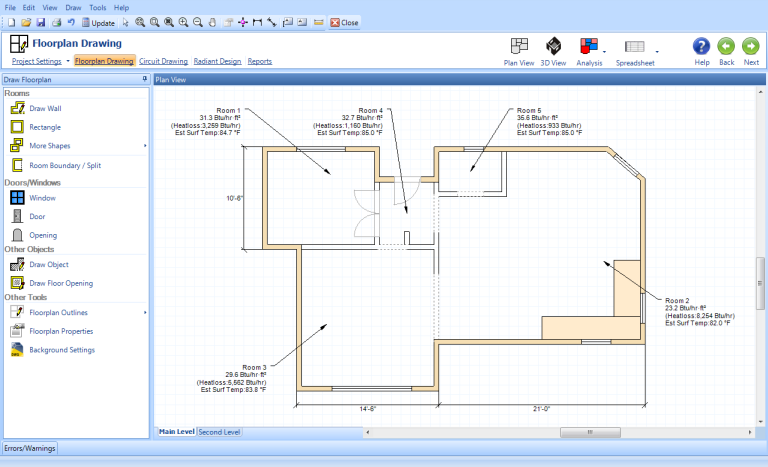
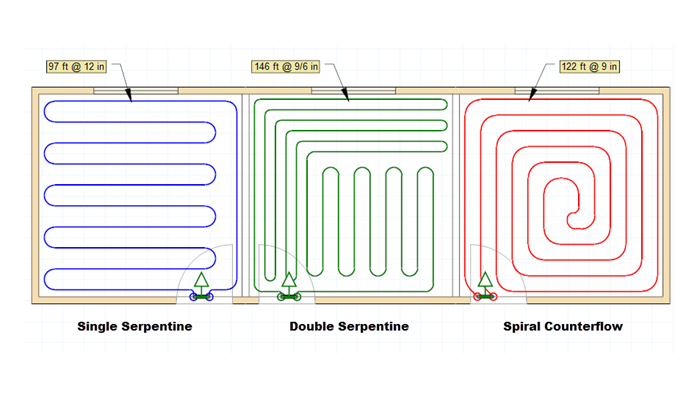
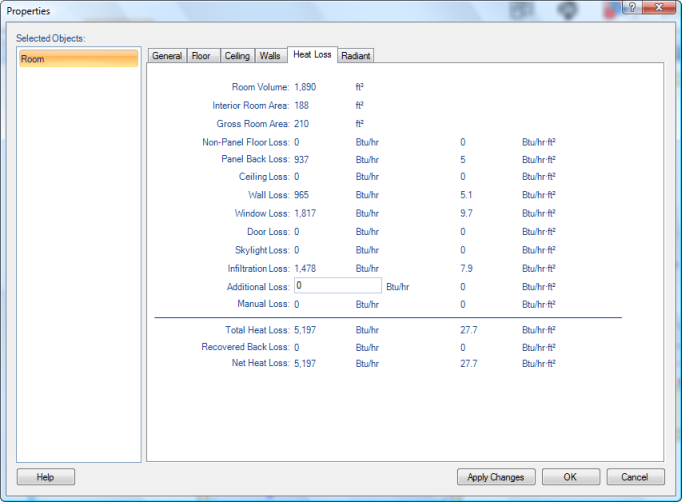
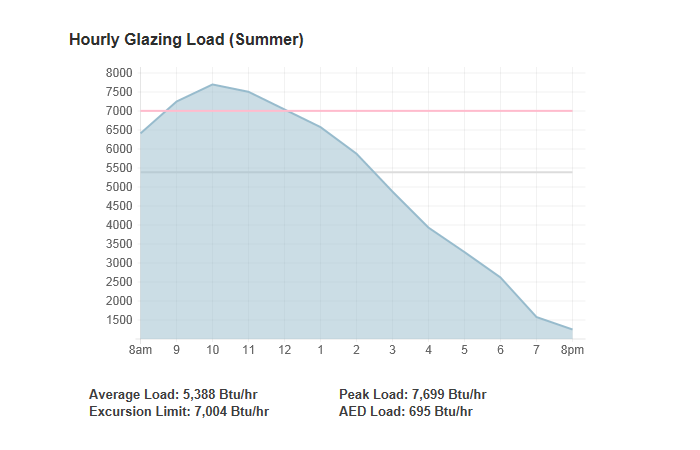
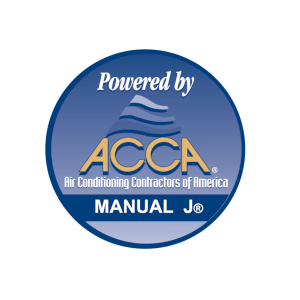
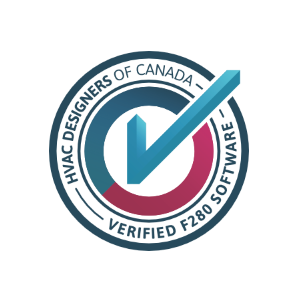
- Panel heat outputs
- Surface temperatures
- Panel temperatures
- Water temperatures - supply and differential
- Flow rates and head losses
- Controllability Issues
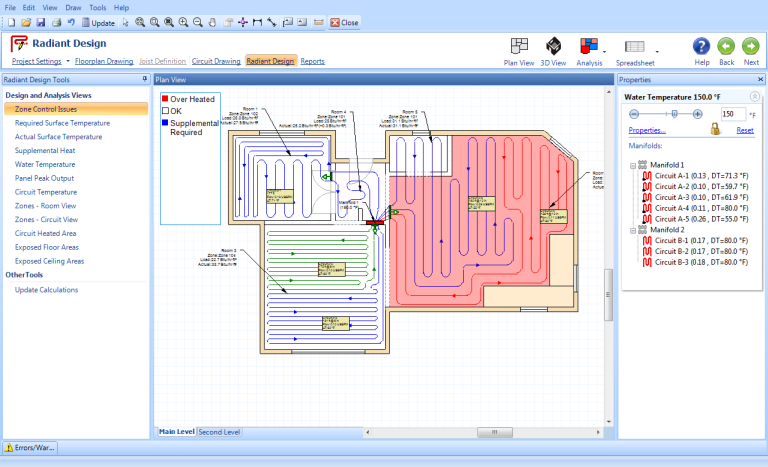
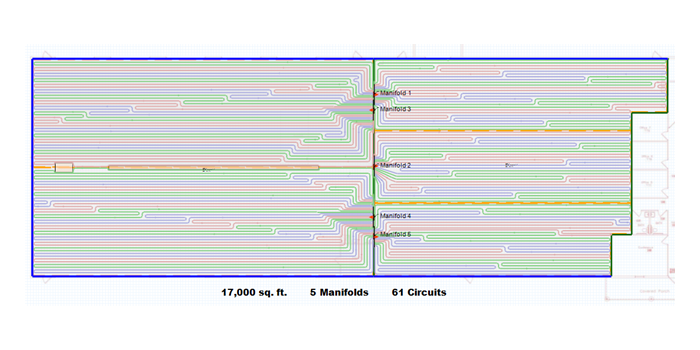
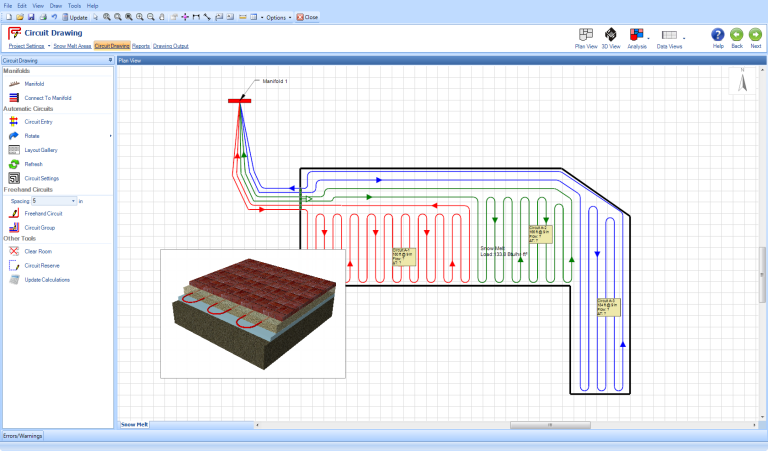
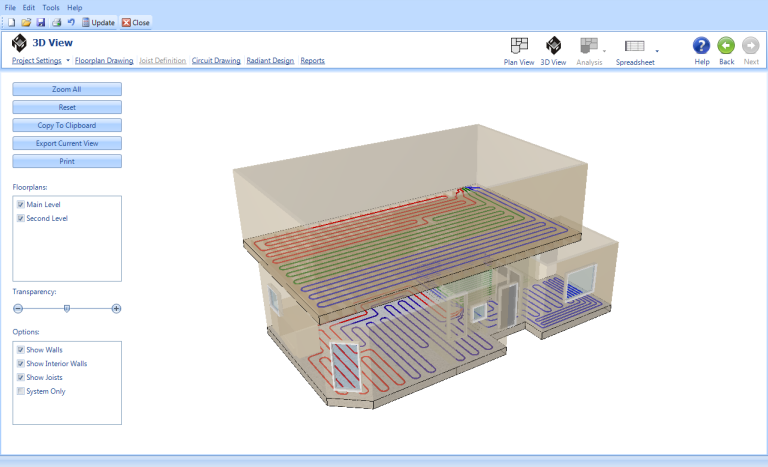
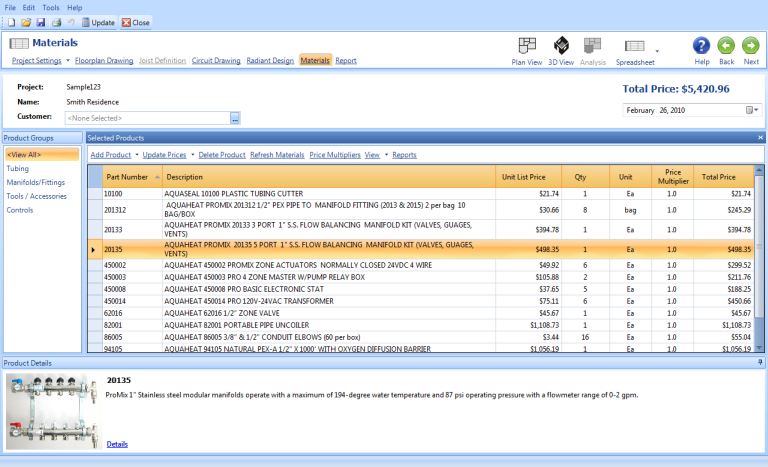
**Acrobat and PDF are registered trademarks of Adobe Systems Incorporated.
ACCA, Manual J and Powered by ACCA Manual J are registered trademarks of the Air Conditioning Contractors of America. All rights reserved.
CSA and F280 are trademarks owned by, and CSA F280-12 is copyrighted by, the Canadian Standards Association. All rights reserved.

The free Trial Version allows you to try LoopCAD at no-obligation for 30 days. The Trial Version is fully functional, with the only difference the addition of a small "Trial Version" footnote on the reports and printed drawings.
When you first install LoopCAD it will automatically be in Trial Version mode. You can choose to purchase a license and activate your copy anytime during or after the trial period. The easy to use Activation Wizard will always be available to guide you through the process.
To ensure that you have uninterrupted use of LoopCAD, it is recommended to start the activation process a few working days before the trial expiry. For more information view the License and Subscriptions section below.
Get your free Trial Version now by clicking the Download button. The OEM editions are also available to you for the free trial. Simply download and install the desired program edition.
LoopCAD licensing is a combination of a perpetual license with subscription-based support and updates. With your initial license purchase, you automatically receive a 12-month subscription included at no additional charge. If the 12-month subscription expires and is not renewed you can continue to use your current version of LoopCAD indefinitely, but future program updates and technical support will no longer be available to you. When the expiry of this 12-month subscription is approaching, you will be prompted to renew the subscription in order to maintain uninterrupted software updates and support.
See the FAQ page for more answers to licensing and subscription questions. Refer to the Pricing page for up-to-date pricing information for license purchases and subscription renewals.
| Status | Features & Limitations |
Trial Active |
|
Trial Expired |
|
License Purchased Subscription is Active |
|
License Purchased Subscription is Expired |
|
For complete licensing terms and conditions, view the End-User License Agreement.
Operating System | 64-bit Microsoft Windows 11, 10 with Microsoft .NET Framework 4.8 |
Processor | 2.0 GHz or higher recommended |
Memory | 8 GB minimum, 16 GB or more recommended |
Disk Space | 1.0 GB recommended (Microsoft .NET Framework may require up to 5 GB) |
Video | Recommend resolution of 1920 x 1080 or higher Support for DirectX 11 or OpenGL 2.0 (recommend minimum of 1 GB Video Memory) |
Mouse | External mouse with scroll wheel (built-in mouse pads are not recommended) |
