 2021
2021PlumbingCAD is a drawing based software for the fast takeoff and quoting of PEX plumbing systems for residential and commercial projects. PlumbingCAD is easy to learn and previous CAD experience is not required. View the Video Demo for a quick introduction, and the Tutorial lessons provide a much more in-depth look.
PlumbingCAD is intended for use by professionals that have knowledge and experience with the calculations required for proper plumbing system design. It is not intended for DIY users that may not be adequately trained in these areas.

A true CAD-based software, PlumbingCAD lets you quickly import PDF or AutoCAD drawings, trace the plumbing system and then generate PEX-based materials lists and quotations. You also get 3-D views instantly as you define the system in 2-D, making it easier to visualize and communicate your work. The reports and drawing printouts greatly assist with approvals and installations. PlumbingCAD is an essential productivity tool for your PEX plumbing system work.
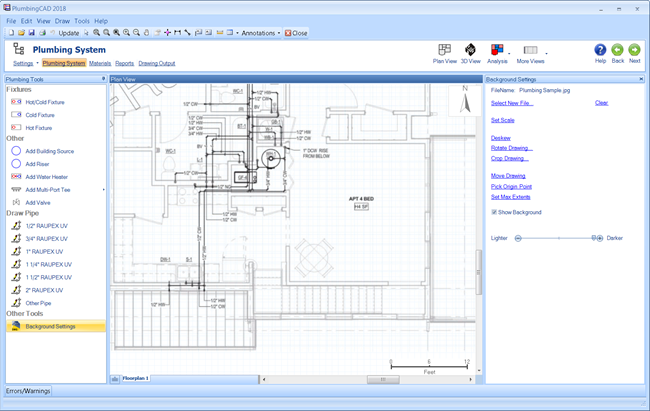
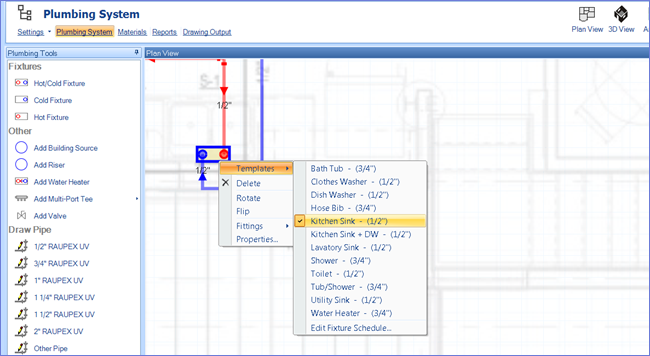
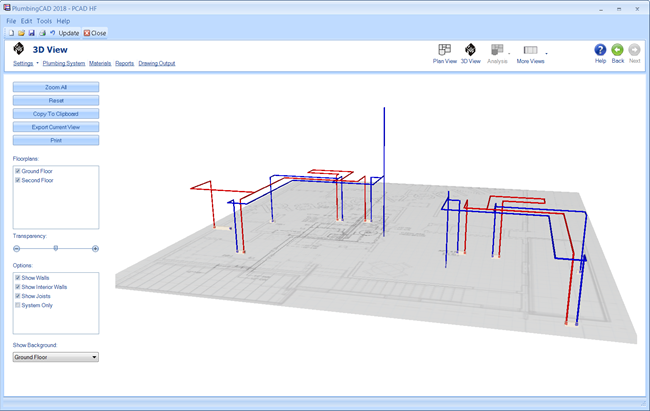
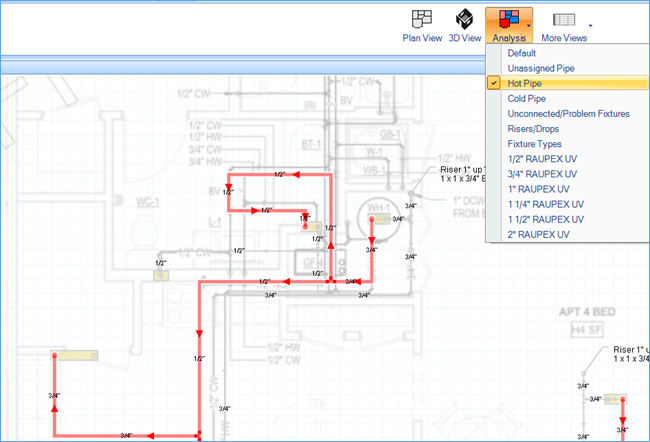
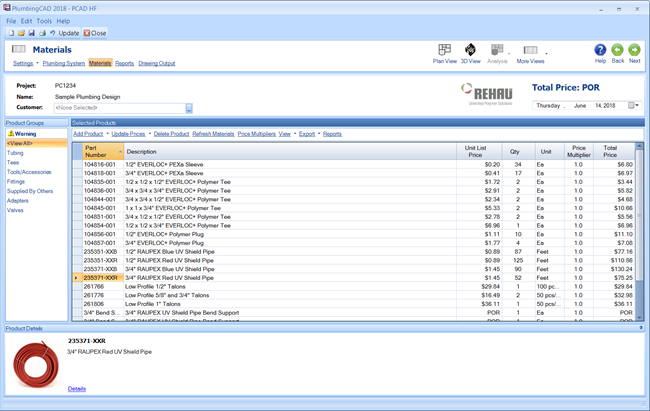
**Acrobat and PDF are registered trademarks of Adobe Systems Incorporated.

The free Trial Version allows you to try PlumbingCAD at no-obligation for 30 days. The Trial Version is fully functional, with the only difference the addition of small "Trial Version" footnotes on the reports and printed drawings
When you first install PlumbingCAD it will automatically be in Trial Version mode. You can choose to purchase a license and activate your copy any time during or after the trial period. The easy-to-use Activation Wizard will always be available to walk you through the process.
To ensure that you have uninterrupted use of PlumbingCAD, it is recommended that you start the activation process a few working days before the trial expiry. For more information view the License and Subscriptions section below.
Get your free Trial Version now by clicking the Download button.
PlumbingCAD licensing is subscription-based. With your subscription purchase, you get 12-months of software use. As the expiry of the 12-month subscription approaches, the software will prompt you to renew the subscription.
If the 12-month subscription expires and is not renewed, PlumbingCAD will change to "Reader Mode". You will then be able to open and view existing project files, but you will not be able to create and save new projects, and you will not be able to save changes to existing projects.
For up-to-date pricing information on subscription purchases or renewals please refer to the Pricing page
| Status | Features & Limitations |
Trial Active |
|
Trial Expired |
|
Subscription is Active |
|
Subscription is Expired |
|
For complete licensing terms and conditions, view the End-User License Agreement.
Operating System | Microsoft Windows 11 or 10, with Microsoft .NET Framework 4.8 |
Processor | 1.5 GHz or higher recommended |
Memory | 2 GB minimum, 8GB or more recommended |
Disk Space | 120 MB (Microsoft® .NET Framework may require up to 4.5 GB) |
Video | SVGA or higher (Recommend resolution of 1920x1080 or higher) |
Mouse | External mouse with scroll wheel (built-in mouse pads are not recommended) |
